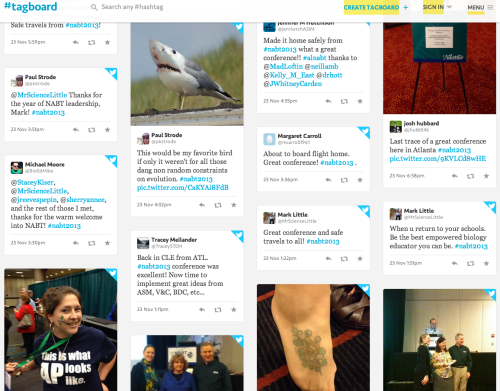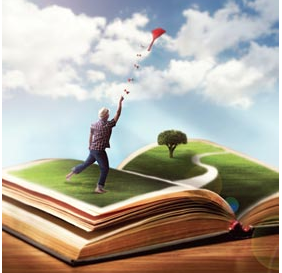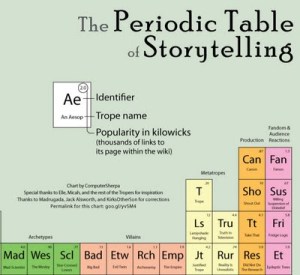Where do you read most often? Is it online? Is it curled up with a paperback book? Is it sitting at table, highlighter in hand, with a large and heavy tome laid out in front of you, or is it with your arms extended and newsprint held aloft? I’ve been thinking a lot lately about where and how we read. How does that impact our comprehension? What methods do we use to help us focus and retain what we read? What can we do to become better, deeper readers? And what innovations do our new tools make possible that are not possible with the printed page?
It was MaryAnne Wolfe and her amazing book, Proust and the Squid, that really got me thinking about reading online versus reading on a printed page. A recent New Yorker blog post, by Maria Konikova, provides a very nice summary of Wolfe’s work. In it she quotes Wolfe as she muses about the past and future of reading:
“Reading is a bridge to thought,” she says. “And it’s that process that I think is the real endangered aspect of reading. In the young, what happens to the formation of the complete reading circuitry? Will it be short-circuited and have less time to develop the deep-reading processes? And in already developed readers like you and me, will those processes atrophy?”
My conversations with educators and other education stake-holders frequently puts me in touch with people who are very concerned about the impact of too much time staring at screens, by the perceived demise of books, and by the apparent lack of reading focus seen in children raised on screens and e-readers.
But what scientific evidence do we have about the impact of the medium (printed page vs. screen) on our reading? Turns out, there’s quite a bit. But the questions are by no means settled. Prior to 1992, most studies concluded that people read slower, less comprehensively, and with less retention on screens than on paper. But starting in the early 90’s reading studies have produced more inconsistent results. Part of the challenge comes in what questions are asked, what is measured, and what confounding factors are taken into account. For example, are we primarily concerned with reading speed? comprehension? fatigue? accuracy? motivation? More over, what methods are used to assess those factors – eye movements? manipulation? navigation? reading strategies? assessments?
There certainly is a navigational dimension to reading. Wolfe points out that we are not born with the wiring to read. Our brains must learn to read, to process letters as physical objects. In many ways, you can think of reading a book as navigating a physical landscape. We create mental maps of the books we read – how far am I from the beginning, how distant the end? The two pages of a printed book are spread before me, like two large rooms to explore top to bottom, left to right. And the physical turning of the pages- swoosh- feels like proceeding along a path, marking my progress with a rhythm as I proceed. There are far fewer of these physical landmarks with screen text. It’s a bit like spelunking in a cave – where am I, in relationship to the whole story? And how can I find my way back to this spot, right here? It is more difficult to see one passage in the context of the whole. I often remember events in a narrative by their physical location on the page – that crucial passage about the murder weapon was in the lower left hand corner, in the earlier chapters….One of the researchers in this area, Anne Mangen, Stavenger University in Norway, supports this point in her research about the physicality of reading. She’s found in her studies that while Kindle and print readers score similarly on most measures, the Kindle readers score comparatively worse than print readers on plot reconstruction – that is placing events from the story in the correct order. Mangen suggests that the haptic feel of a Kindle or a tablet does not provide the same support for mental reconstruction of what we read as does a print book.
And what about distraction? Some researchers point to the hard-to avoid lure of a new tab, a link, or worse – a flickering advertisement off to the side. Certainly, when reading online there are many, many opportunities to wander – some might say explore? Regardless of how you think of it, once you depart you have leapt away from the initial task of reading.
Having said all of that, there are some remarkably interesting experiments with online reading that deserve exploration and consideration. For example…the graphic articles pioneered by the New York Times that marry video, stunning images, and text [this one about an avalanche at Tunnel Creek or this one on speed skating at the Olympics]. In these beautiful online reading experiences you are in the driver’s seat with videos launching just as you arrive, photos coming into full brightness as you arrive, fading as you flick or scroll away. Or how about the literature map that helps a reader make connections between authors and their works, or Robin Sloan’s tap essay for the iPhone, or this instructional offering on the dangers of fracking, or the gobsmacking Scale of the Universe? And then there are annotation tools, like Diigo, Kaziena, and A.nnotate, and Evernote, that facilitate note taking, curating, and collaborative reading online. Researchers like Chih-Meng Chen are finding improved reading performance in children with collaborative annotation environments.
Another facet to consider here is the skills needed to read in these different environments. We are all very well-trained in how to read printed pages. Pages numbers, tables of contents, the glossary and index nestled at the back – these are all familiar devices for us. What’s more, printed works are quite standard. The skills acquired when we are 5 or 6 years old serve us well as we move from early readers, to young adult, to the classics. We know what to do when presented with a print book.
By contrast, reading on the screen varies with the device. How to size it, how to advance the page (a mouse, a track pad, a next button, a scroll bar) – a range of interfaces and systems to master. The innovative tool sets that various electronic reading devices have devised to mimic the manual manipulation of a book (highlighting, turning down a page, etc) vary widely as well. Each time you work with a new tablet or read using a different interface, you must learn how to use the tool d’jour. Perhaps we are so stuck in our print approach that this all feels mystifying to us, but it would not to someone who learned to read with these tools? Does this suggests a new way of approaching reading education? A new set of skills? If early readers learn to read with the tools, approaches, and navigational methods of reading on the screen will it be as comfortable for them as the printed page is for us now?
What do you think? And how do you read most often? I’ve been taking an informal poll among friends and family but would like to cast my net wider. Take a moment, would you, to answer seven brief questions in this online survey about how you read? I’ll post the results gathered so you can see what comes of it.
With all this noodling, it feels natural to come to the conclusion that we need both. Print books to give us physical representations to collect, explore, and savor along with screen reading and its many promising adventures. But I don’t know. You tell me. You can take the survey right here or travel to it.
“Let us read and let us dance; these two amusements will never do any harm to the world!” – Voltaire